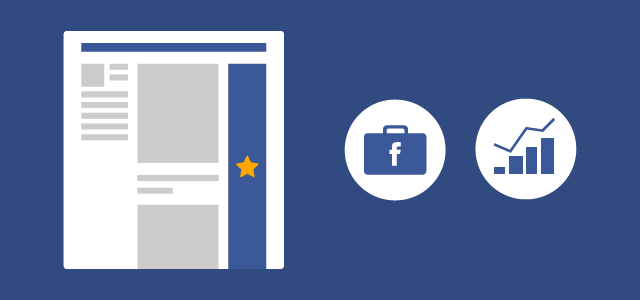INTRODUCTION OF FACEBOOK ADS
Facebook is the number one social media platform used worldwide by many kinds of people from different backgrounds. Facebook itself has been offering different types of advertising models that can be used by business owner or personals to promote their product and service. There are several different ad’s models that we can use to advertise our products on Facebook ads.
As we can see above there have been so far 14 different ad’s models and 3 different ad’s categories provided by Facebook that we can use to optimize our ads.
In order to know which model that works best for our product and gain maximum ROI of our ad’s campaign, we need to analyze and do A/B Testing to finally come to conclusion which model that can bring us most conversion and sales.
There are 2 different types of the way how Facebook delivers the ad which is through CPM and CPC and so What are they ?
CPM
CPM stands for cost per 1,000 impressions. Think of impressions like views: the first time your ad is served to someone in either their News Feed, mobile News Feed or as a right column ad, that will count as an impression. CPM might be a good choice for your business if you want to build awareness around your brand.
CPC
CPC stands for Cost per link click. With this method, you’ll pay each time someone clicks on the part of your ad that takes them to your website or app. If you’re optimizing for link clicks, Facebook will optimize to find the people most likely to click on your ad in that way. CPC may be a good option if your objective is to send people to your website or app.
What are Facebook ads?
Facebook ads are a very popular tool that you definitely need to use to succeed in your business. With Facebook ads, you can create targeted ads, which will allow you to choose the people that are going to see your ads, and you can reach different audiences depending on the campaign that you’re doing.
With Facebook, you can connect your businesses with people. This social media platform can help you get a lot of customers and public to your store, website, blog, or anything else.
Why should you use them?
Facebook ads will show your content to the more than 1.4 billion people that connect on this social network for more than 900 million times a day.
It allows you to choose the type of people you want to reach and show your content to. This makes your ads more relevant, because you are reaching the right people, people that are already interested in your content.
A fact of Facebook ads is that they can be seen on mobile devices. People use smartphones and tablets to discover, communicate and shop more than ever, because they’re comfortable to do so.
With this tool for mobile devices, you can have your campaign controlled easily and comfortably by getting the statistics of your posts, and making more ads that can be seen by more than 700 million people that log into Facebook every day on their phones and tablets.
People seeing your Facebook ads can get directions to your store, buy something there, download your app if they like it, view your videos, add an item to a shopping cart or take any action on your website. Your ads are placed in the stream of information that people view on Facebook, so they’re more likely to take action.
Facebook ads update you on how your ads are performing and how your budget is spent. You can visit the Ads Manager for managing your ads and check your performance. You can also use the Ads Manager app.
How they Work?
People use Facebook to discover what’s new with their friends, family and the things they care about by viewing photos, videos, and information posts, so you can become one of the many sources of content for them.
When people like your Page, their friends are more likely to be interested in what you have to offer. How do they do this? Facebook suggests you to people that may be interested in your content, and they can also see if one of their friends likes your page, so you’ll get recommended.
You’ll become relevant the moment that Facebook starts showing your ads to all the right people that might be interested in your content, your software, blog, or anything you have based on their age, gender, location, interests and much more.
Facebook is super actionable because they make a lot of calls to action to your ads. Facebook ads can send the people you need to your website or app, and increase your sales.
Facebook can help you be naturally social when someone’s Facebook friends likes your page, because these people will be more likely to be interested in what you have to offer by checking your shared posts, videos and photos.
Facebook allows you to meet your customers, get new people into your store, interact with them, choose the audience you want and check the results of your ads, all in one place. You have to start using Facebook ads now!
What can you accomplish with Facebook Ads?
Facebook ads offer you many ways to create successful promotions. We are going on a tour to check the tools found on Facebook for Business Advertising to help your businesses grow enormously and guarantee you even more opportunities, traffic, and customers with a few clicks.
Page Post Engagement Ads
When you run a Page Post Engagement Ad, it will reach more people and get them to see, like, comment on or share your page on Facebook, helping to reach those people’s friends which is more organic traffic, keeping them up to date depending on their location, age, gender and interests. This way you can engage those people with follow up posts to reach your business goals faster.
Page Like Ads
When people like your Page, their friends are more likely to be interested in what you have to offer. Make campaign Ads to be shared on the main page of every single person you reach on Facebook. When their friends like your ads, you’ll get more likes to your page, and it is a great way to increase community traffic to your page.
Clicks to Website Ads
On Facebook you can run an ad that can be featured with a photo or a video and even include special buttons for your audience to ‘Learn More’ or to ‘Go to the Shop’. Running an Ad to drive more people to your website is a good way for people to discover the products and services that you’re offering.
Website Conversions
You may track certain actions to your sites with Website Conversion ads, because they allow you to create a Pixel to add to your Website. When you’re ready, copy the code and paste it within the <Head> and </Head> lines on your page, save and exit. You can also send the HTML code to a Third Party. You can start writing as people arrive to the webpage.
App Install and Engagement Ads
You may run an Ad for your App, so people can see it in their newsfeed, install it and grow your user base. They just need to click on your Ad to get it instantly available on their PCs, Android or iOS mobile devices. More than 700 million people visit Facebook on their PCs, phones and tablets every day, so this tool can get the most out of your Application.
Event Response Ads
With an event response ad, you can let people know about your grand opening, party or other special event with the Facebook Ad tool. When someone clicks your Event Ad, they can choose to either join the event or learn more about it. When this information is updated by Facebook, you may start tracking traffic for a successful event.
Offer Claim Ads
People can claim your offers, so you can encourage customers to get to your store by giving them a discount or deal that they can claim from your website. Just choose the right audience and set the terms, like how many people can claim it and how long the offer will last. This way you can grow your business.
Video Views
Promote videos that show behind-the-scenes footage, product launches or customer stories to raise awareness for your brand. You may choose a thumbnail for people to see or add a description. You can do all of this from your own business webpage.
Local Awareness Ads
Traditional ways of advertising can’t reach customers the way Facebook can. This tool will help you teach people about your OFFLINE business, whether in your local area or any other location that you set up on Facebook, at any time.
The Carousel Format
This format allows you to promote what you want in an interactive format and with a low cost. You can use a single-image or video. Your ad will be like a story, and this story will develop across each carousel card. Plus, you can showcase multiple products with a single ad or tell your story.
Dynamic Ads
With these ads, you can focus on your more relevant products and promote them to people that know who you are. You can target the public that has been to your site, your mobile app, or your Facebook and Instagram networks.
Dynamic Ads for Travel
These ads give you the opportunity to show your ads to people that had demonstrated an interest in visiting your website or your mobile app. The dynamic ads are focused on travels. If someone has seen the pages of reservations for hotels or purchased a flight, the dynamic ads let you target this person through relevant ads with specific dates and destinations.
Slideshow Ads
These ads are lighter than a normal video. They are easy to digest for the person who observes them. They don’t have to see a long video to know who you are, and know your story, so you will connect easily with the public to meet your objective.
Lead Ads
Facebook’s Lead Ads grant a quick and private way to sign up to receive information from businesses such as offers, newsletters and quotes. You can fully customize your form with open-ended questions, multiple choice questions and contact fields to collect the information that matters most to your business. People can fill these forms with the information from their Facebook profiles.
Canvas Ads
Canvas ads are an interactive way to tell your brand’s story using a combination of videos, images and call-to-action buttons. It allows the user to have a fun tour through a carousel of images and seeing panoramic images, zoom them in and check the details. You can showcase your products and have complete creative control over it to achieve any objective.
What should you do right before creating your ads?
There are different types of campaigns that you can create to promote your business, but before you create the ad, you need to do different things depending on what you are looking to promote.
Send people to your website
With the “clicks to website” objective, you’ll be able to Increase the number of visitors to your website.
You’ll need to have a website in order to create this campaign. There are many types of open source software and online solutions that can help you create a website, landing page or squeeze page, for your business, many people or internet marketer using wordpress as their open source platform .
Facebook will ask you to enter that website to continue setting up this type of campaign.
Increase conversions on your website
With the “Website Conversions” objective, you’ll be able to get people to take valuable actions on your website, such as sign up for a demo or make a purchase. You’ll need to use the Facebook pixel to track and measure conversions.
You’ll also need to have a website in order to create this campaign.
Boost your Posts
With the “Page Post Engagement” objective, you’ll be able to get more people to see and engage with your Page posts.
For this you obviously must have a Facebook Page. If you don’t have one, you need to create it with information about your store or website. On that Facebook page, you’ll need to make posts with photos, articles or videos, etc.
In the next Campaign objective, a direct access link will be there for you to create a Facebook Page.
Promote your Page
With the “Page Likes” objective, you’ll be able to Connect more people with your Page.
Something awesome you can try inside this campaign objective is the ability to Tell your brand story through engaging, lightweight videos.
Get installs of your app
With the “App Installs” objective, you’ll be able to send people to the store where they can purchase your app.
You’ll need to have an App for this. You can go to developers.facebook.com. From there, you’ll be able to find out how to create an App for your “App Installs” objective.
Increase engagement in your app
Besides getting app installs, with the “App Engagement” objective, you’ll be able to get more people to use your Facebook or mobile app.
You’ll need to have the App already created, of course, so you can take advantage of this.
Raise attendance at your event
With the “Event Responses” objective, you’ll be able to promote your Facebook event to increase your attendance.
You’ll need to create an event, first. You can do so by going to your Facebook personal news feed, and by going down the left menu you’ll see the Events option listed.
Click on “create event”, and you’ll easily be able to create your event from here. Later, we’ll go into more detail on this.
Get people to claim your offer
With the “Offer Claims” objective, you’ll be able to promote timely discounts or other deals for people to claim in your store.
To use this objective, you’ll need a Facebook page.
Get video views
Besides clicks and likes, you can even get video views. With the “Video Views” objective, you’ll be able to promote videos that show behind-the-scenes footage, product launches or customer stories to raise awareness of your brand.
Obviously, you’ll need a Video to upload to set up this campaign objective.
Collect leads for your business
With the “Lead Generation” objective, you’ll be able to collect lead information from people who are interested in your business.
This function is awesome. You can build your leads database inside Facebook. For this you’ll also need a Facebook Page.
Ok, awesome. Now your job will be to create everything; a website, a Facebook Page, an app, an event, and a video. With those 5 things, you’ll be up and running to take advantage of any Facebook Campaign Objective.
What type of websites can you use to advertise with Facebook Ads?
In chapter 1 we mention that, with Facebook Ads, you’ll become relevant the moment that Facebook starts showing your ads to all the right people that might be interested in your content, your software, your blog, or anything you have, based on their age, gender, location, interests and much more.
The same can be applied in your own situation. The best way to find out what type of websites you can use to advertise with Facebook Ads is by navigating the Facebook Personal News Feed.
What you’ll do is spend some time browsing your Personal News Feed, taking a special look at the ads labeled with the “Sponsored” tag.
They are mostly located on the right side of the news feed and occasionally on the principal news feed, where you see what people post.
You just need to click on the Ad and see where it redirects you. That’s how you can get a really good idea of what type of websites are being advertised.
You can refresh your News Feed and look for other sponsored ads. I advise you to save a list of all of those websites, so you can have several ideas on what is possible to promote with Facebook Ads.
You’ll be surprised at how simple it is for the websites to be advertised on Facebook Ads. It is based on the interests you have already optimized within your personal account.
If you want to know more about how that got on your news feed, you can click on the little arrow located in the top right corner of the newsfeed sponsored ad, and then click on “why am I seen this ad?”, so you’ll have a better understanding of how it works.
If you’d like to manage your ad preferences, you can do so, as well.
That area is absolutely amazing, this is how Facebook gets you the greatest traffic ever, the traffic is targeted according to the user’s behavior.
Facebook shows ads based on things they think the user cares about. The user’s preferences include information from his profile but, it also takes into consideration the actions he takes on and off Facebook.
The user can Add or remove preferences to see ads he’ll find relevant.
Facebook organizes all of your interests and actions into set categories. If you click on any one of them, you’ll see a list of specific websites and resources directly related to that category.
If you click on one of the resources, you’ll see what action you took, which shows Facebook your interest for that particular website or topic.
Let me tell you, it is a pure goldmine, and this is one way you can make sure Facebook will deliver you the greatest and most targeted traffic ever.
Well, I think y0u have a pretty good idea of how to find out what type of websites you can use to advertise with Facebook Ads, so you can make sure your websites meet the same standards.
The good thing is that you’ll see how all of those pages look so simple. Many of them are inner pages you can create in huge domains like fiverr.com. I advise you to make a big list of those pages promoted throughout the sponsored ads section, so you can make sure what type of websites have been approved by Facebook.
10 do’s you should consider for a successful Facebook Advertising venture
Create a strategy
In order to attract people, you’ll need to post great content consistently and purposefully.
A great feature of Facebook Pages is Facebook Insights. You can see the average time when your fans are online and schedule your posts, accordingly.
In case you’re planning to schedule three posts, you might want to check the best hours that your fans are online and select those hours to schedule your post.
Also, tools like Hootsuite and Sprout Social will help you find the data and metrics you need including the types of posts you should be using for your social media.
Get Feedback
You’ll definitely want to improve the product or service you’re offering. In order to do that, you’ll have to ask questions and actively listen to your customers.
Can you see how great that would be? You can get answers straight from your customers. That’s what customer feedback is all about.
It will help you understand the WHY behind the actions of your audience. It is key if you want to get a much clearer picture of what’s going on, so you can learn how to go after the right opportunities.
Respond within an hour, not 24 hours
It is key to acknowledge customer interactions, even if it’s just to say “Thanks”.
In the case of negative comments, you can follow this concept: “Acknowledge in public, solve in private.” If negative comments are handled correctly, people will actually apologize on your page.
Follow the 80/20 rule
There’s not a right formula to successfully engage your audience on social media all the time, but applying ‘The 80/20 Rule’ should always be part of your strategy.
Your aim should be provide a mixture of both work and play. It’s a matter of balance. 80% of your posts should be social (content that really interests your audience and engages them in conversations), and 20% should be related to your brand.
The reason is that people use social media to be social. Always make it about building relationships, instead of annoying your audience with irrelevant content.
As part of your 20%, include persuasive calls-to-action. Also, include information that benefits your audience. It can be a discount, a special offer, provide useful statistics, etc.
Dedicate the remaining 80% to interesting content that really meets the needs of your audience. Things to keep in mind are retweets, inspirational quotes, questions, links to news, etc.
Post no more than 4 times a week, 2 times a day
82% of people think Facebook is a good place to interact with brands. Still, 73% of social media users “Unlike” a brand on Facebook, because the brand posts too frequently.
Keep your posts under 80 characters
Posts with less than 80 characters receive 66% more engagement, likes, and comments, than lengthier counterparts.
Adding context to a photo or link is key, nevertheless, crafting a lengthy status update may cause follower’s eyes to glaze over it.
Use tracking URLs and Facebook insights to analyze your page performance
To improve your Facebook Page, you need to know how your posts are performing.
You can make use of tracking URLs with UTM codes to identify which posts are driving traffic and conversions to your site. For Page-specific data, such as your engagement rate per post, you can use Facebook Insights.
Once you have insights from these analyses, you can customize your content strategy to post more of what really works.
Use a Recognizable Profile Picture
In order to be found and liked, it is crucial to be noticed on Facebook.
Your profile picture is at the top of your page and is present in each of your posts. You need to make sure it is something that your fans can relate to your brand.
Generally, it’s recommended to just go with your company logo.
Ask questions
Facebook fans love a good question. Question posts have a 92% higher rate of engagement than non-question posts.
A good tip here is to ask your question at the end of your post. It will get your public to leave the post with you in their mind, and believe me, that is a good thing for your brand.
Tailor Your Organic Posts
Targeting on Facebook isn’t only for paid content, you can also use it for organic posts.
It is not necessary to blast out all of your posts to all of your Fans. Instead of that, think about ways you can use Facebook targeting tools to segment your organic posts by gender, age, education, etc.
If you are more specific with your targeting, you might be able to generate an even better engagement.
10 don’ts you should avoid for a successful Facebook Advertising venture
Don’t sell all the time
Facebook openly deprioritizes promotional posts from Pages. This means, if you are only talking in relation to your brand on Facebook, your fans are less likely to see them.
The best bet is to mix in genuine posts (in order to gain some trust) with the News Feed before you try to send out more promotional posts.
Besides, you can always use Facebook ads for those messages.
Don’t Create a profile instead of a page for your business
Sad to say, many brands make this mistake when setting up their social media presence.
From the moment you start the process, you’ll notice that it is quite simple to create a Facebook Page for business. By the way, it is extremely helpful when it comes time for users to search for you on the platform.
Don’t Post to the wrong Facebook account
Between accounts, whether professional or personal accounts, it is relatively easy to make the mistake of posting content on one account meant for another.
It’s more likely to happen when making updates on mobile devices. Luckily, tools like the Pagemodo social media manager app help you have a clear idea from which account you are posting, thus reducing the chances of this occurring.
Don’t leave your company’s “About” section blank
A preview of the “About” section of your Facebook Page is seen beneath your profile picture, and it’s definitely one of the first places people will look when they’re watching your Page.
Your Page should display relevant information about your company; i.e. what you sell, your website, etc., to help answer people’s questions immediately.
Don’t Use a Dummy Account
There’s not much to say on this topic, because dummy accounts infringe upon Facebook’s terms and conditions, so simply don’t create them.
In order to avoid post publishing difficulties, you can set up different publishing settings for different employees on your Page.
Don’t write fake comments
Every business owner on Facebook wants to be engaged and looks forward to it. However, writing fake comments will not help you at all, instead it will do you a disservice.
Also, fake accounts are easy to spot, and customers will happily announce it. Make it part of your plan to obtain real customer feedback, whether good or bad, because this will help you determine which content works best for your audience.
Don’t buy likes
A big amount of likes may seem important to the success of your Facebook page, but a fake fan following represents nothing but a downside.
Fake fans can be the same as low engagement, which will negatively affect the likelihood of people seeing the content you post.
If you’re experiencing a low percentage of people engaging your content, then it’s less likely you’ll appear in the newsfeed.
Don’t Share too much
Being careful is a good thing that must be applied all the time. For the things you share, don’t share too much information.
It’s a good idea to have a checklist. If you are premiering a product and start posting hints or pictures too early, it could ruin the entire product launch.
Don’t use too much automation
Customers want to experience a personal touch. It’s not very appealing if it sounds like a computer speaking to them.
Make your brand as “Human” as possible to make the engagement experience for the customer more personable.
Don’t delete negative comments
Admitting a problem can prevent the company from having a PR issue in the future. It could make upset customers become happy.
If you acknowledge negative comments, it shows that your goal is to serve your customers and be proactive in resolving issues.
Thanks so much for the time you have dedicated to read this article of mine about Facebook Ad’s insight. I hope this article can be somehow helpful for you and your business.
Wahyu Taufiq A.A
Founder of Digikref.com
Digital Marketing & Strategy Consultant